Tableau, as we know, is a data visualization tool, it can provide meaningful insights as we peel layer upon layer or as they say drill down. One of the best features of Tableau is that it integrates the entire Google Cloud Platform with ease. With the extensive reach of Google and its products in business and marketing, it is a powerful way to ensure analytics efficiency.
For vast and complex data like Google’s, a Tableau user can generate meaningful insights in real-time by ‘live connections.’ It offers live updates when changes happen in the source data, e.g., Hospitals monitoring a patient’s health or sale order coming in through the website. However, work can be affected due to speed or traffic of the network, among other things.
The other option is ‘Extract,’ which is a snapshot of data at the moment in time. It is suitable for an analysis that doesn’t need to be tracked simultaneously, like sales for the previous year or last month’s daily temperature change. Working with this function can be faster as compared to Live data.
How to use Google Analytics and Tableau
It is difficult for marketers to understand what is happening with their ads online with impressions, views, bounce rates, etc. and its connection with the bottom line of the company.
Integrating Google Analytics data is an easy step, which is ‘choosing Google Analytics option’ in Tableau. Tableau will present a login option on Google to authenticate the profile, and after that, data will be uploaded.
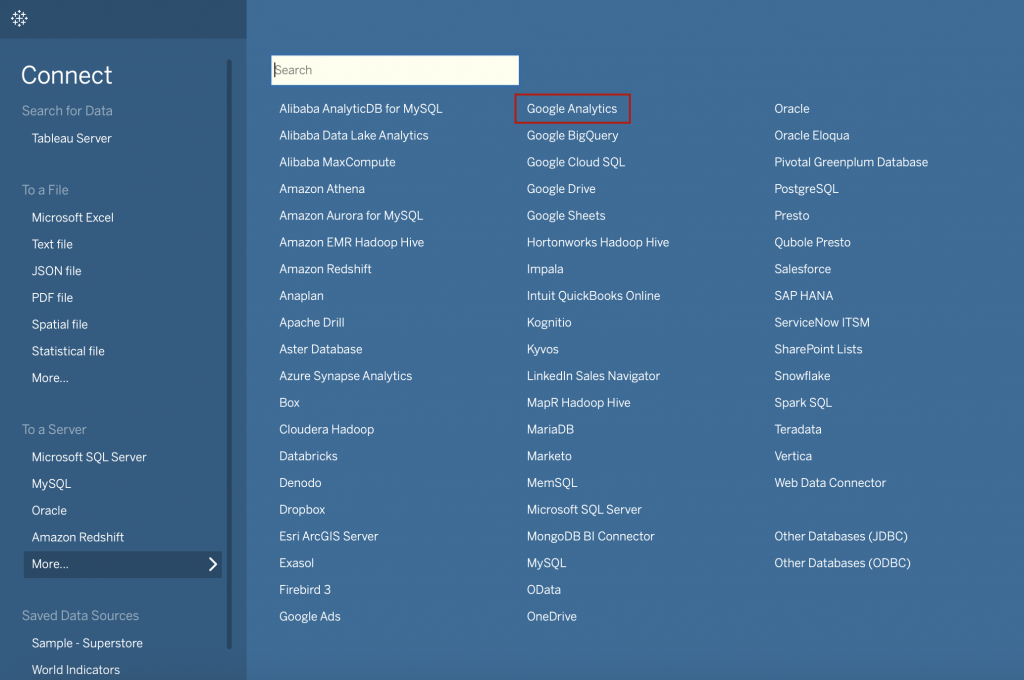
Businesses wanting to understand year on year sales growth can use past years data and look for trends where there is a spike or decline with a season or other trends. With the use of this pattern, we can forecast next year’s trend and manage inventory accordingly. We can also look at what is causing the dip in sales and take actions to improve sales; it can be promotional activities or incentive plans for salespeople among many solutions.
Google Analytics helps us to understand what people do when they come to our website. However, with the overwhelming amount of data, it is imperative to use tools like Tableau to have insights so that we can take action to convert visitors to customers.

insightful post 👍🏻
I am glad that you liked the post. Thank you!